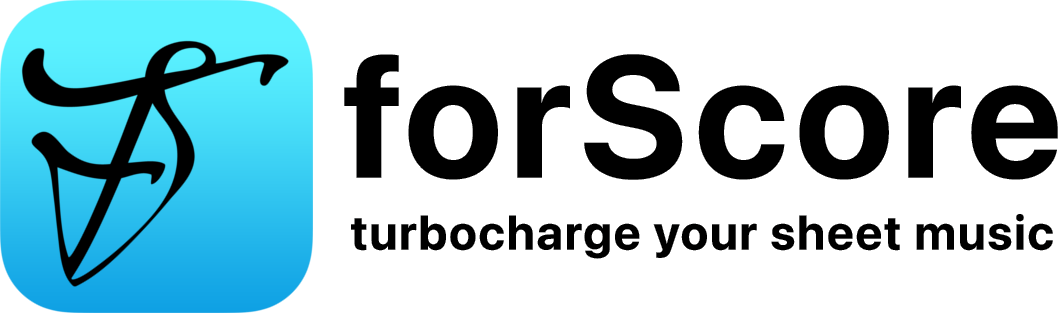Ready, Set, Play!
All Your Favorites, Now Available in Seconds, with forScore
In partnership with the sheet music app forScore we are pleased to offer thousands of publications ready for digital download to your Apple device. With forScore, your sheet music has never been better—it’s everything you can do with paper and so much more.
Designed exclusively for iOS, iPadOS, and macOS forScore gives you quick access to the tools you need, then fades away completely so you can focus on your music.
Annotate, create setlists, rearrange pages, add bookmarks, play along to an audio track, and more with an arsenal of tools to help you turn practice into performance.
forScore is a game changer. Click to get started.
How It Works
Get forScore
Order Your Music
View Your Music
Step 1 Get forScore
-
Download
the forScore app to your iOS, iPadOS, or macOS device.

- Create a Carl Fischer Music account if you don't have one. You will need it to track your score purchases.
Step 2 Order Your Music
-
Publications that are available as a digital edition will have a Digital Available icon.

- Select the publication you would like to order. On the product page, select the
Digital delivery tab, then
Add to Cart. The publication will show in your cart with a forScore icon showing it
is a digital publication.
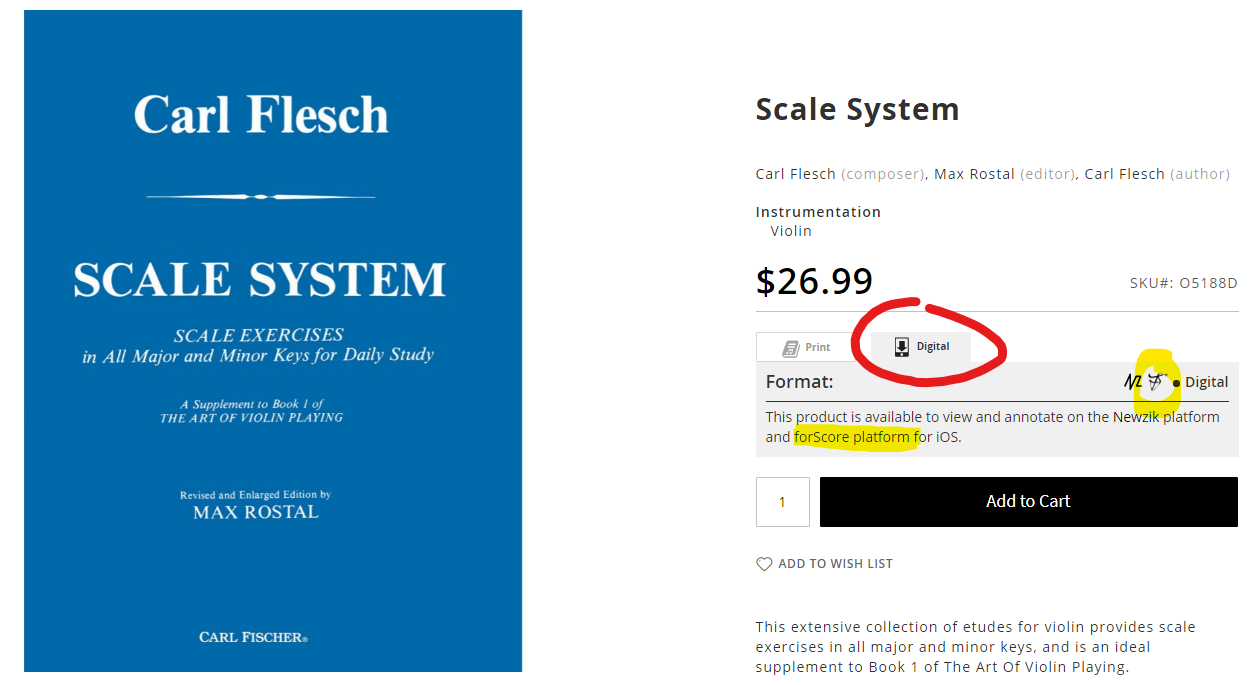
- When you’re ready to checkout, click or tap Go to Checkout in your cart. You must have a Carl Fischer Music account and be logged in.
- Complete your checkout by entering payment information. At the completion of your order, the scores will be automatically added to your Carl Fischer Music account.
Step 3 View Your Music
- Go to the forScore app on your iOS, iPadOS, or macOS device.
- In the menu, click or tap on Services.
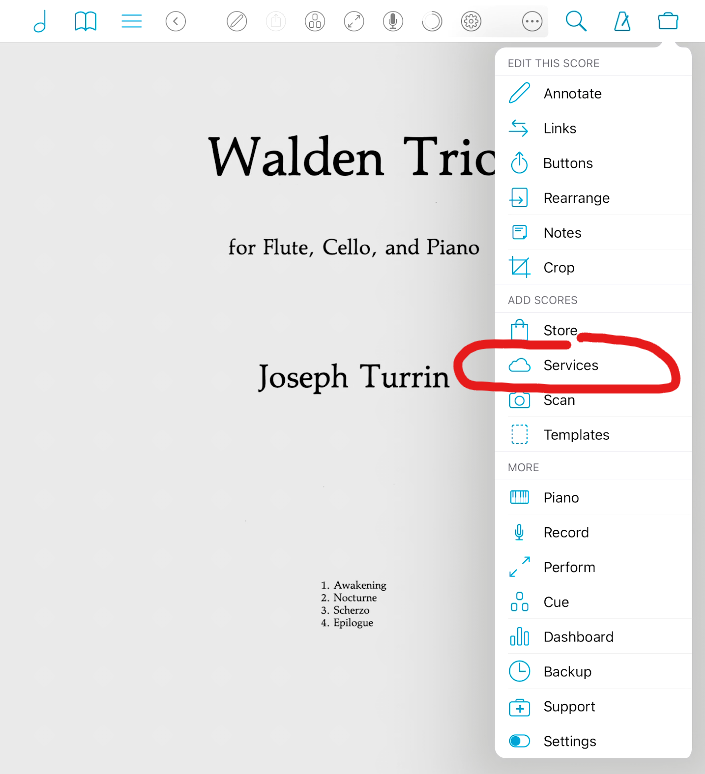
- Click on Carl Fischer Music. Login using your Carl Fischer Music account credentials.
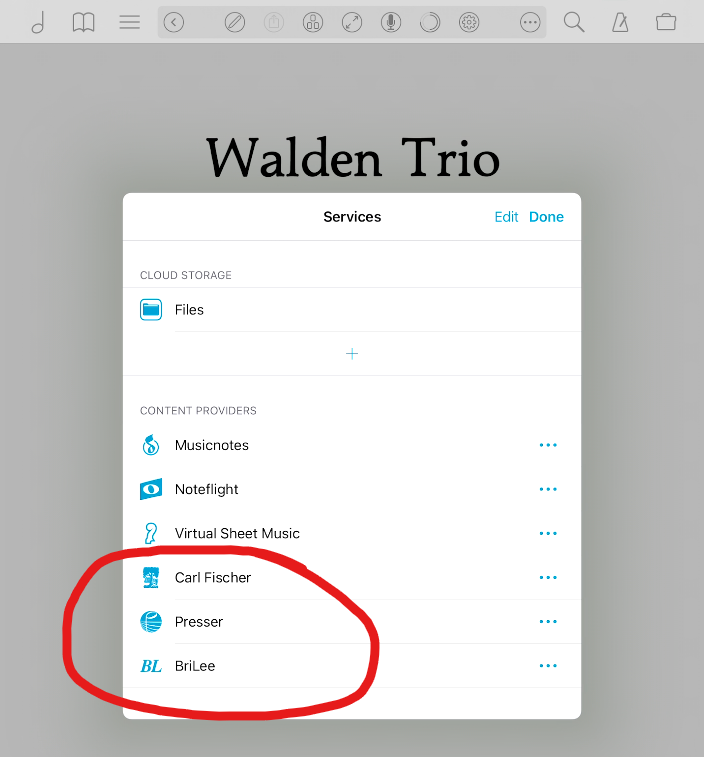
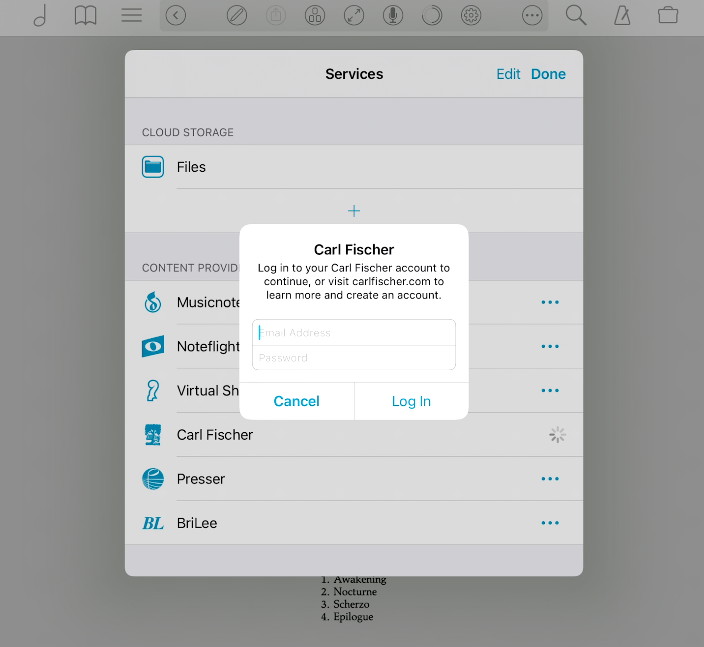
- Click on the title you wish to download. If there are multiple parts available, click or tap “…” to download a specific part, otherwise all parts will download.
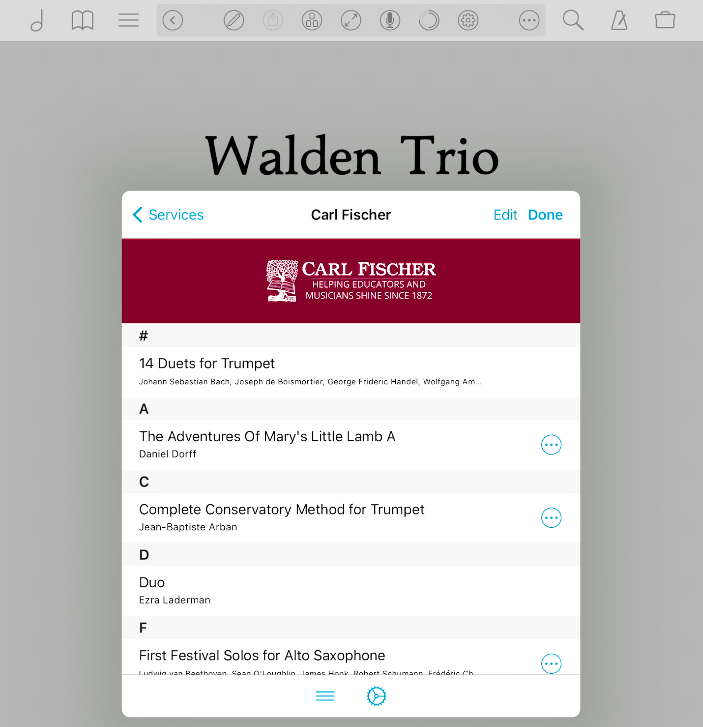
- You can now use your score to view, annotate, and practice with the built-in metronome.
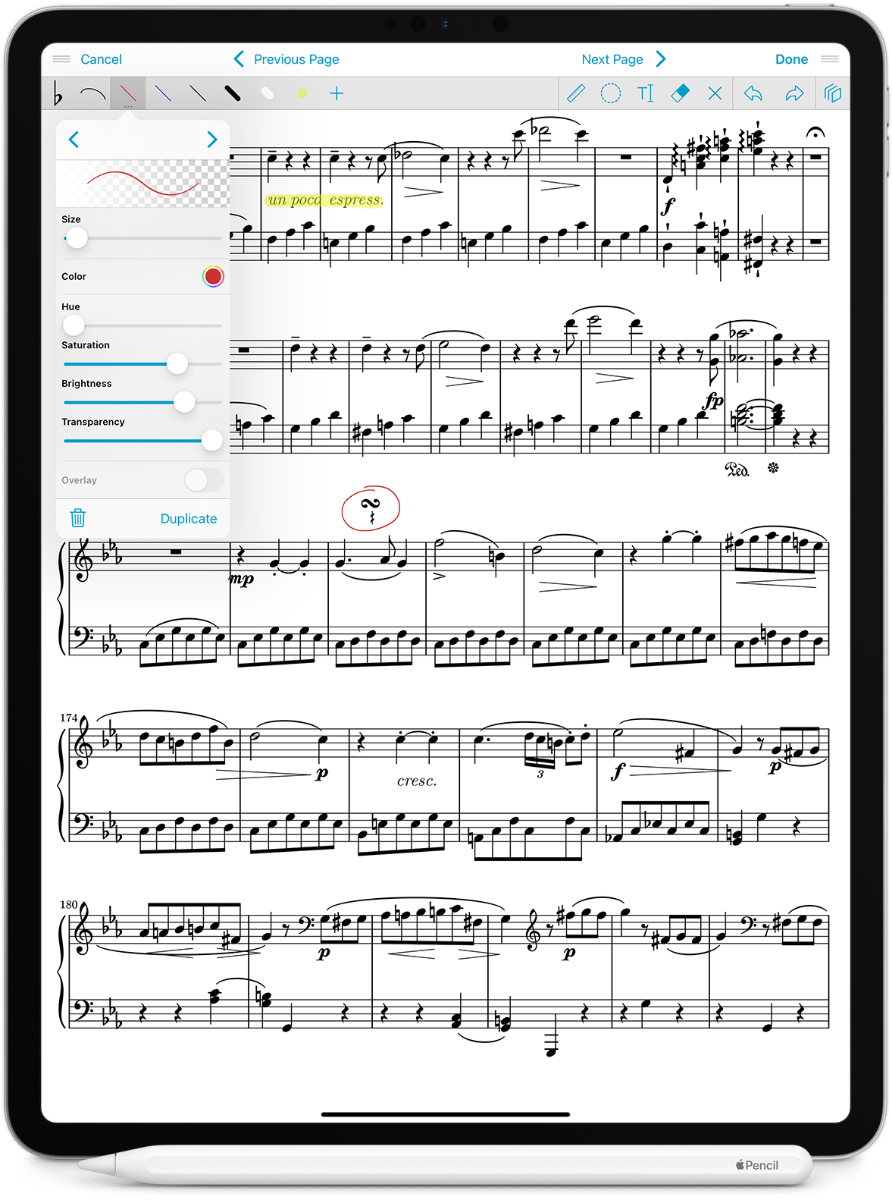
If you wish to see your forScore available purchases you can do so in the My Digital Products section of your account.
Now the Fun Begins!
Instantly Available. Download pieces within seconds. Go ahead, take requests!
Automatically Organized. Instead of managing files and folders, forScore lets you search, sort and browse through your collection using metadata like composer, genre and key. Menus are dynamic so they're always up to date.
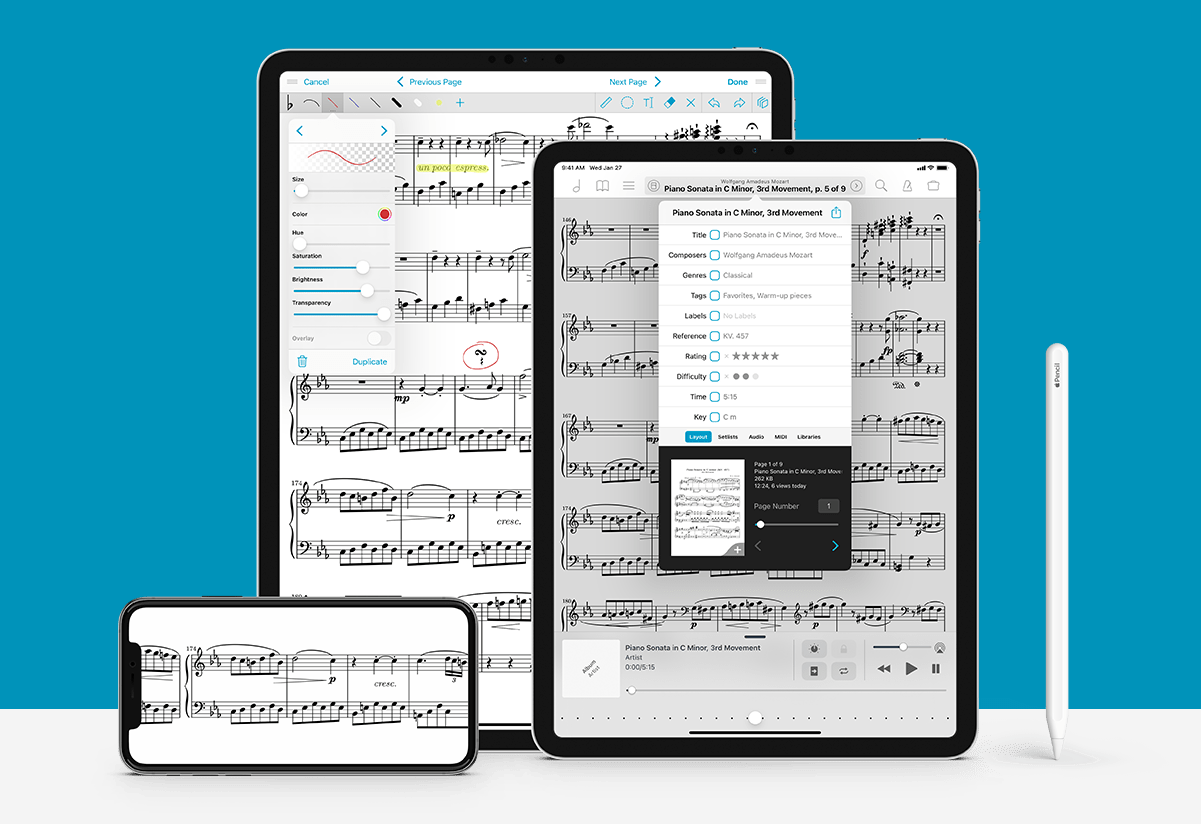
For tips and tricks on how to get started and get the most from your forScore experience visit the forScore Support page.