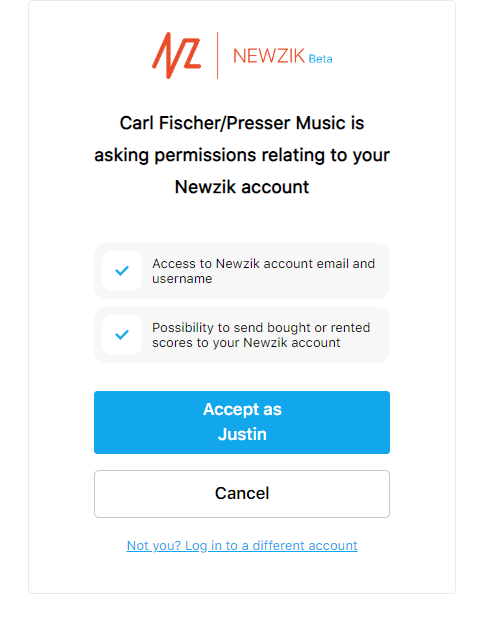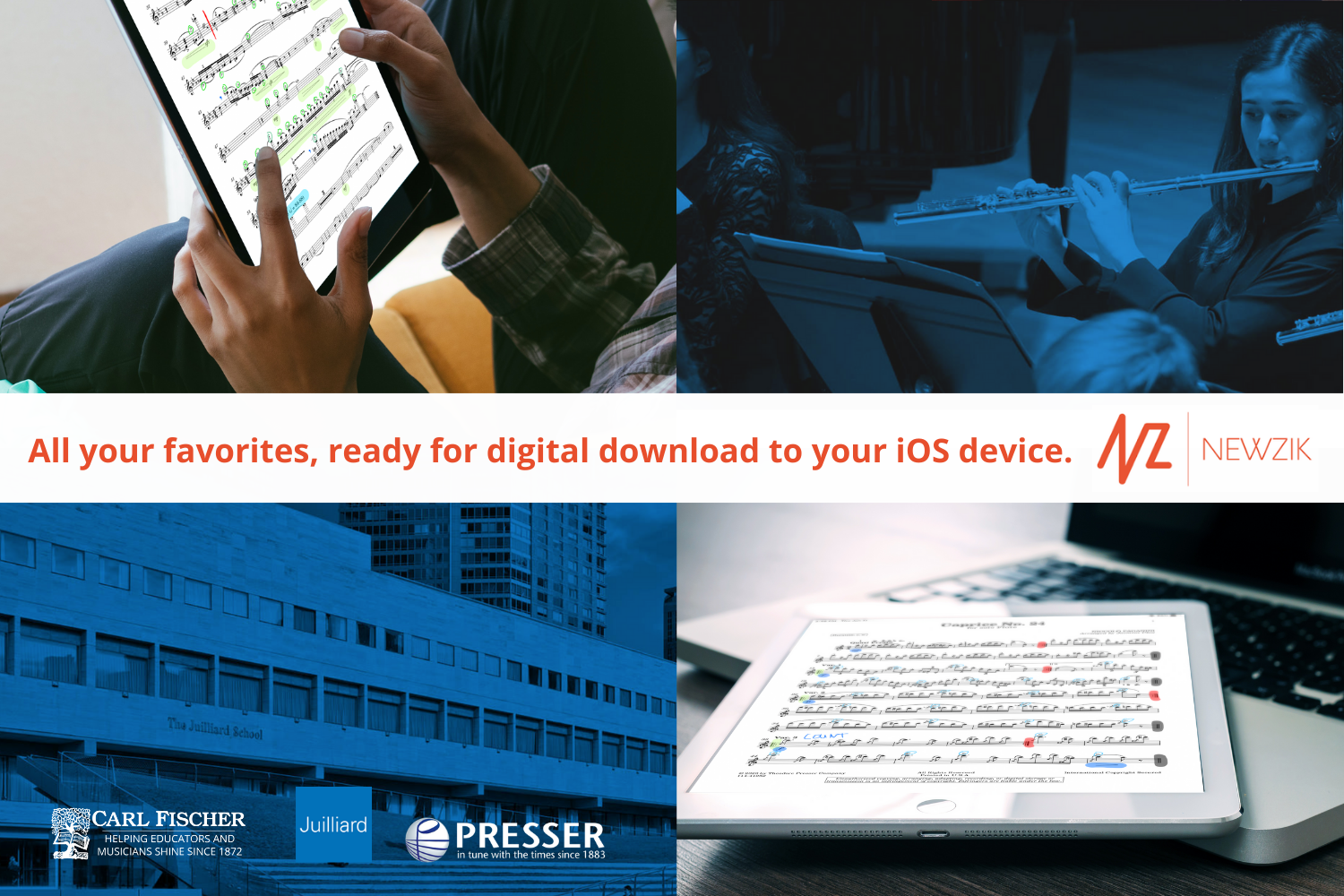
Ready, Set, Play!
All your favorites, available in seconds on your iOS device, with Newzik
Carl Fischer Music is proud to make their publications easily accessible in digital form to members of the Juilliard community through the Newzik platform, a vast online virtual collection of sheet music.
Effective immediately the Juilliard community can access over 10,000 of our most active works in the genres of solo, recital, and chamber music for all instruments; vocal and choral solos and collections; teaching methods; and study scores of orchestral works by America’s leading composers. This includes a full cross-section from student-level through the most advanced professional repertoire, and from original works in all styles through transcriptions and editions of older literature.
In addition over 1,000 orchestra scores have been added from our rental library, larger chamber and ensemble music, band and wind ensemble sets, and hard-to-find manuscript editions from America’s most respected composers of art music. Many of these special print publications often bear high retail prices, but with the special library subscription plan, these works will be ready immediately on request, and covered by the annual subscription.
Never be without your music at a rehearsal again. Build your digital library, access it anytime, anywhere on your iOS device. Organize pieces into Setlists and Projects and make annotations using a professional set of tools. Enjoy practicing with greater flexibility. Download your method books and repertoire to your iPad and suddenly practice can happen anywhere! Enjoy performing on and off stage with confidence.
Get Started in 3 Easy Steps
Setup
Choose Your Music
View Your Music
Step 1 Setup
Validate Your Carl Fischer Music Account as a Member of the Juilliard Community
- Create a Carl Fischer Music account if you don’t have one already and log in.
- On the customer profile, click the I am a Juilliard Student button.
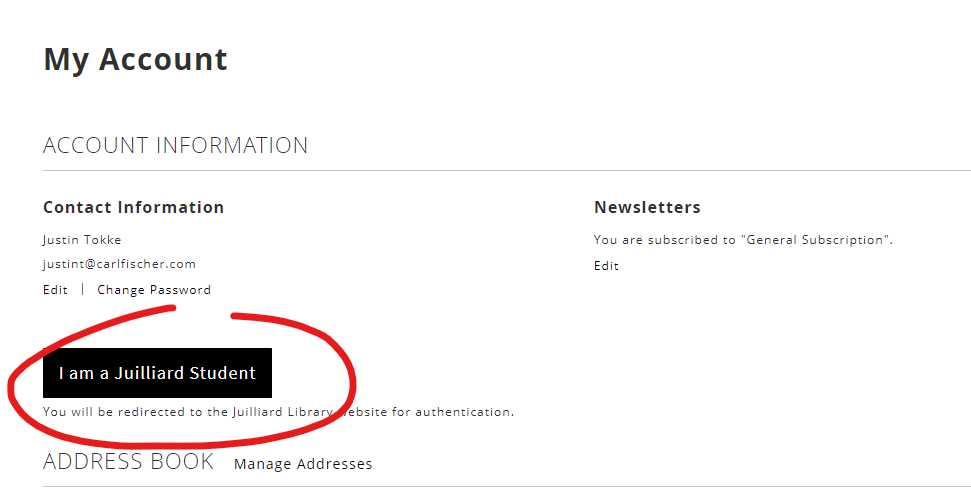
- You will be redirected to the Juilliard Login system. Enter your Juilliard login credentials.
- You will be redirected back to your customer profile. Note: If you are using Google Chrome, you may encounter
an error saying "Did you mean carlfischer.com?". Click ignore. You may have to click ignore
several times.
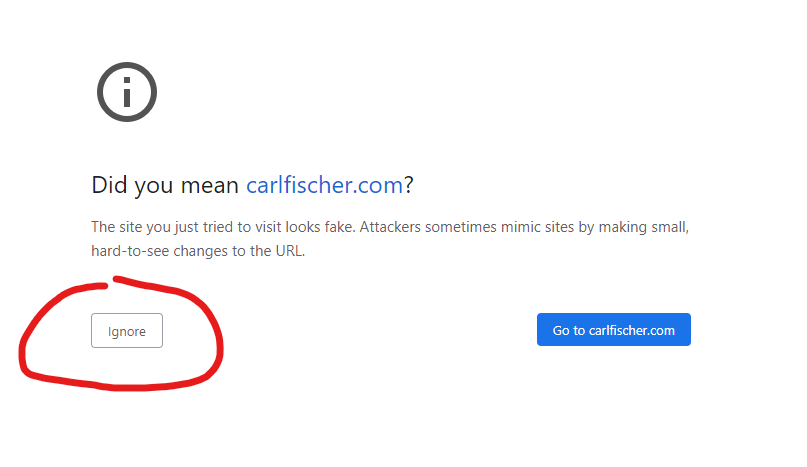
The I am a Juilliard Student button will turn gray and show the expiration date. This confirms you are a Juilliard member and your subscription is valid until the date indicated.
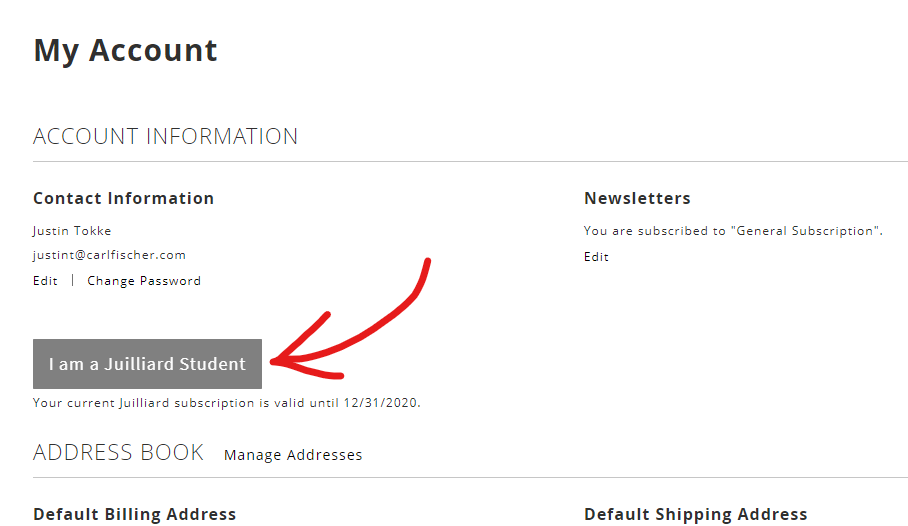
Connect Your Newzik Account
-
Download the Newzik app to your iOS device.

- Create your Newzik account. Usually this will be tied to your Apple ID.
- Go to the My Newzik Products page in the customer profile and click the orange
button. You will be redirected away from the website momentarily to login to your Newzik Account.
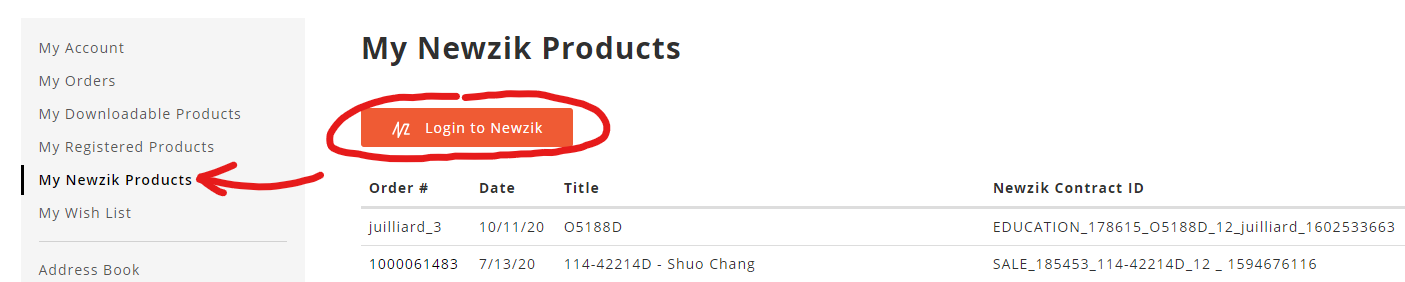
- The page will ask you to approve permissions for Carl Fischer/Presser Music to send scores to your
account. Click Accept.
-
You will be redirected back to the checkout page and there will be an orange Newzik Ready
icon. This shows that your Carl Fischer Music account and Newzik
account have been successfully linked.
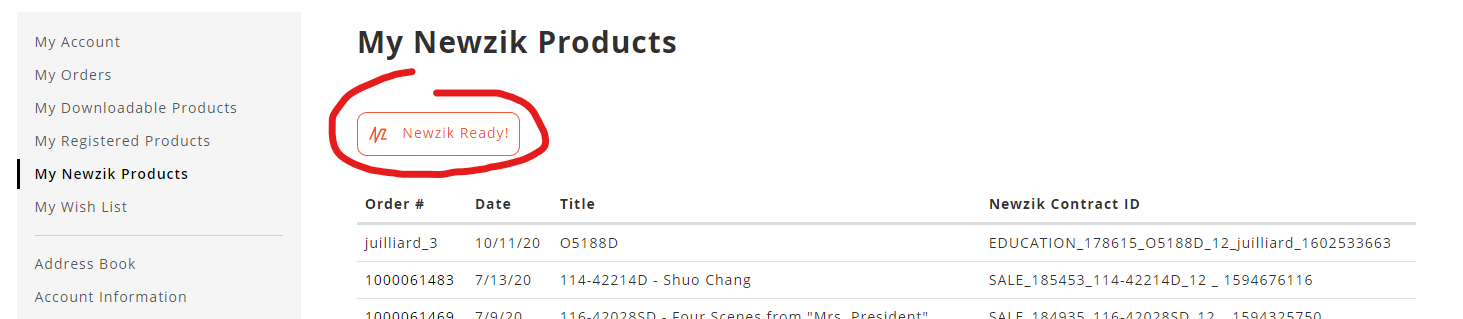
Step 2 Choose Your Music
-
Publications that are available digitally will have a Digital Available icon.

- Select the publication you would like to add to your library. On the product page, select the
Digital delivery tab, then the Add to Newzik button.
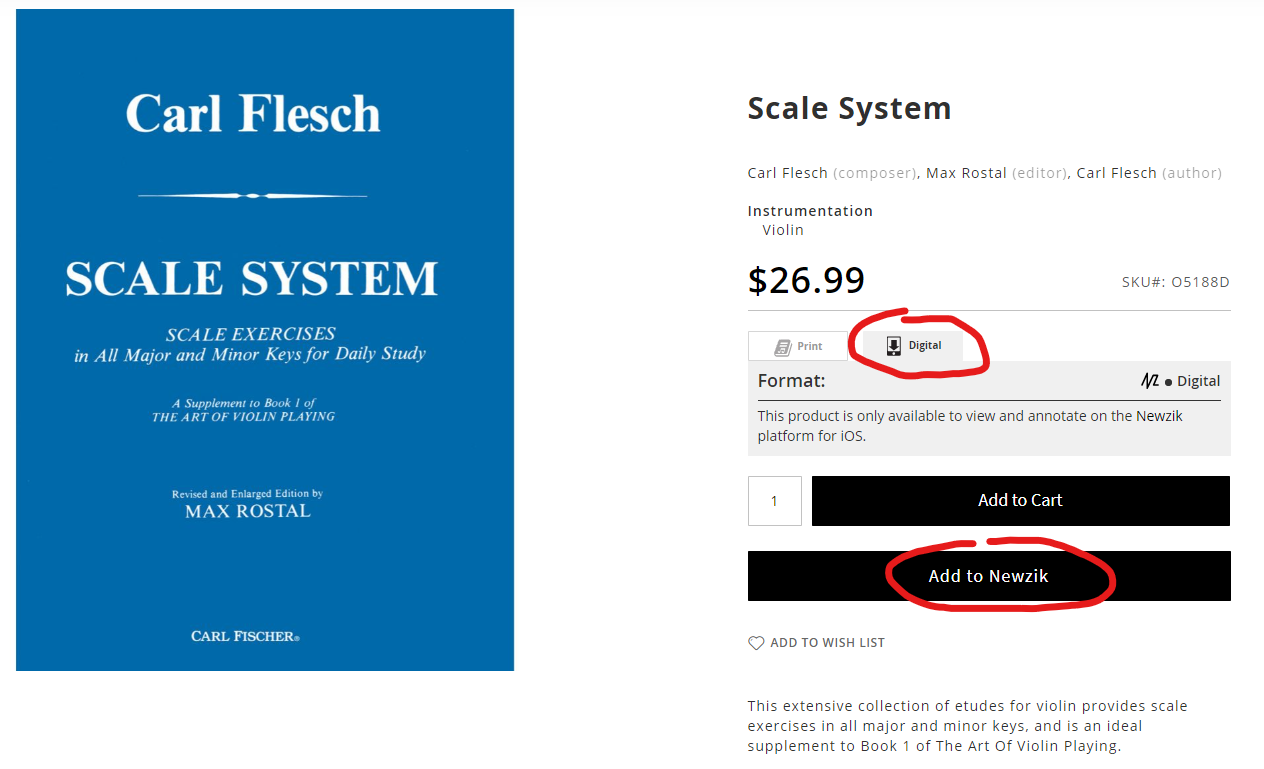
- The page will reload and a success message will display. The Add to Newzik button
will also turn gray indicating the product is part of your library.
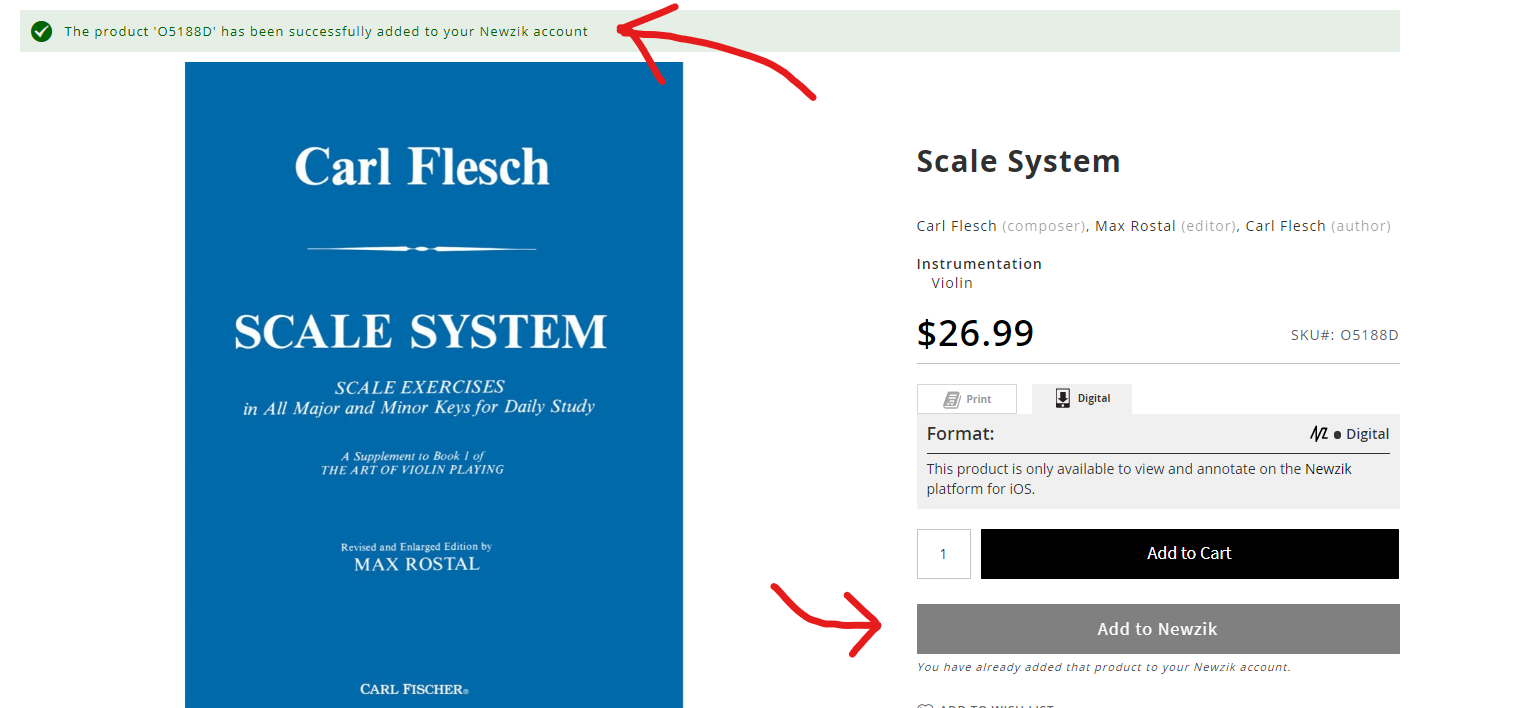
Step 3 View Your Music
- Go to your Newzik app on your iOS device and login to your Newzik account.
- There should be a message in your inbox (click the mailbox icon in the upper right hand corner) with your music.
- Download the score to your Newzik Library by pressing the blue down arrow.
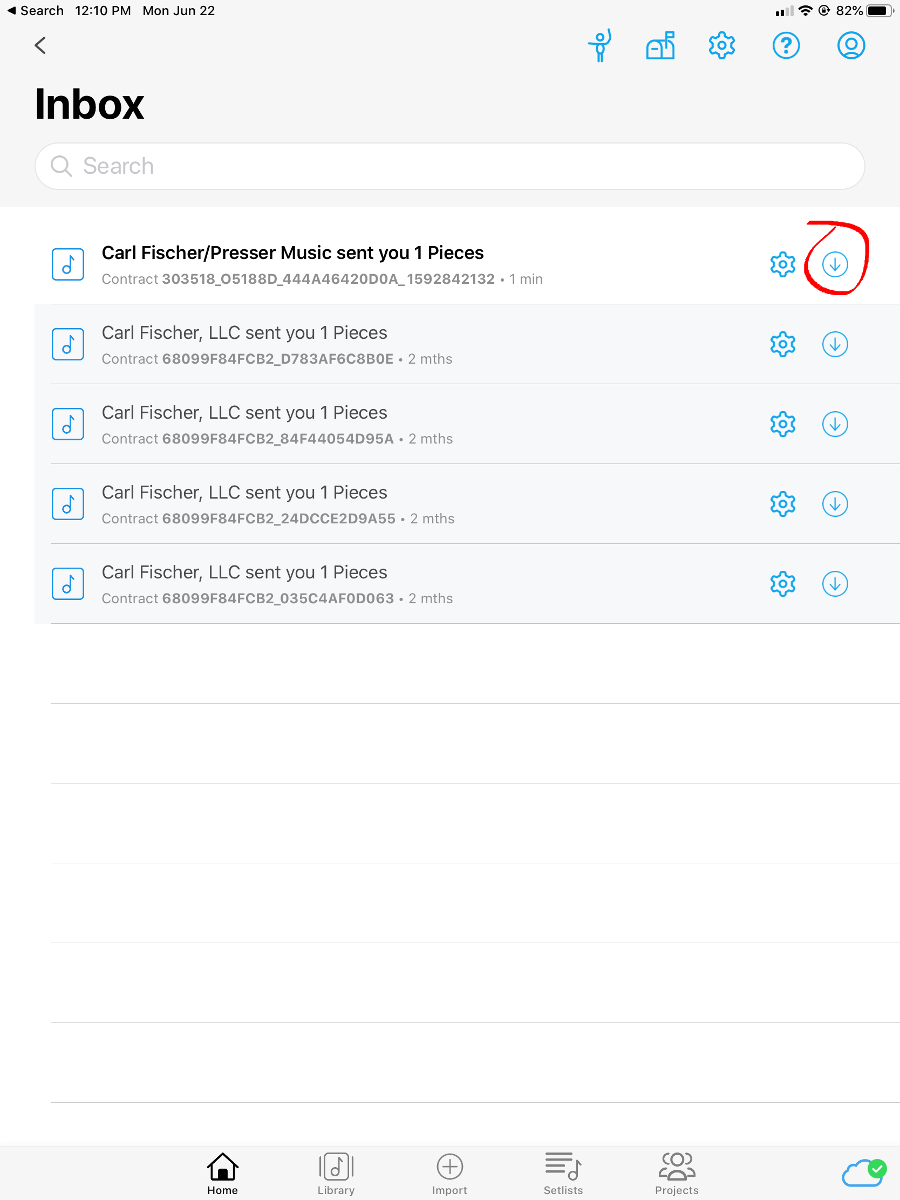
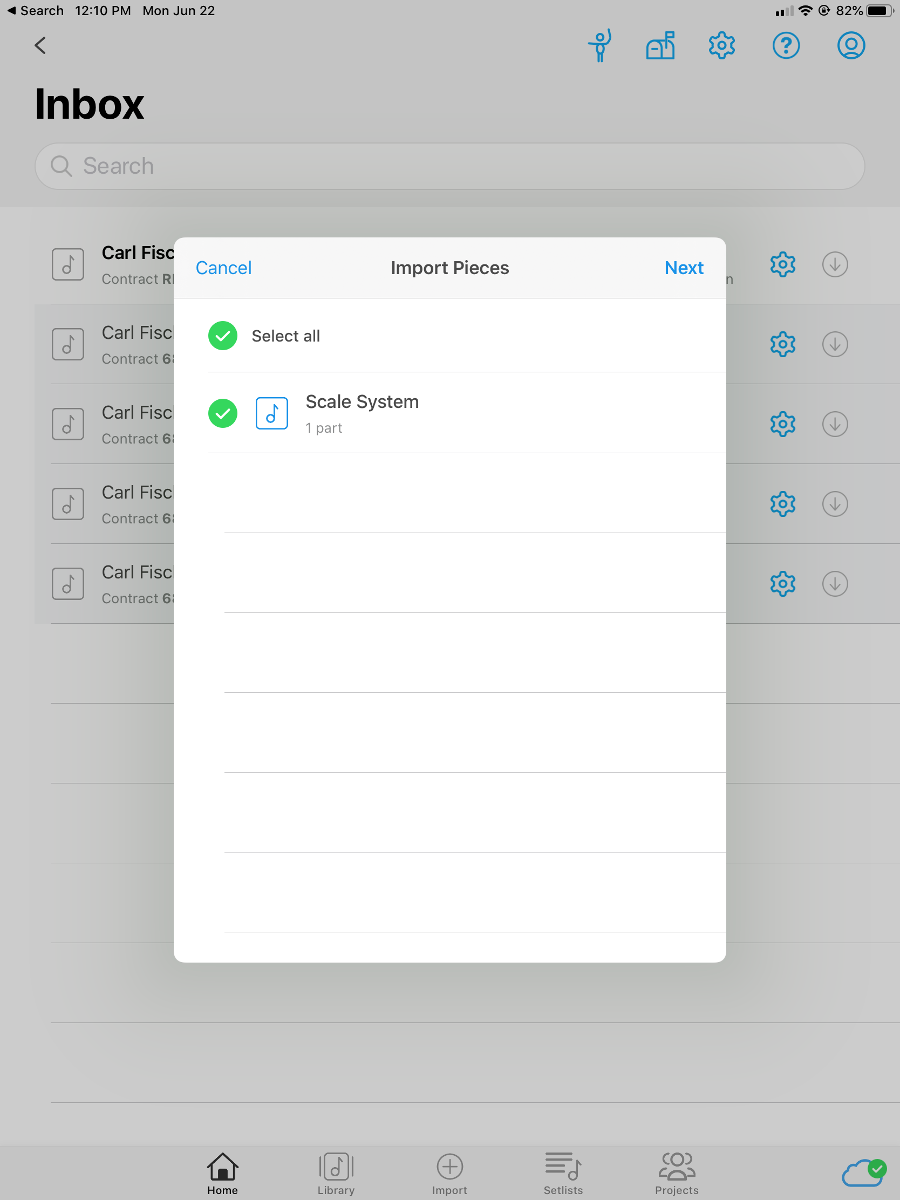
-
You can now use your score to view, annotate, and practice with the built-in metronome.
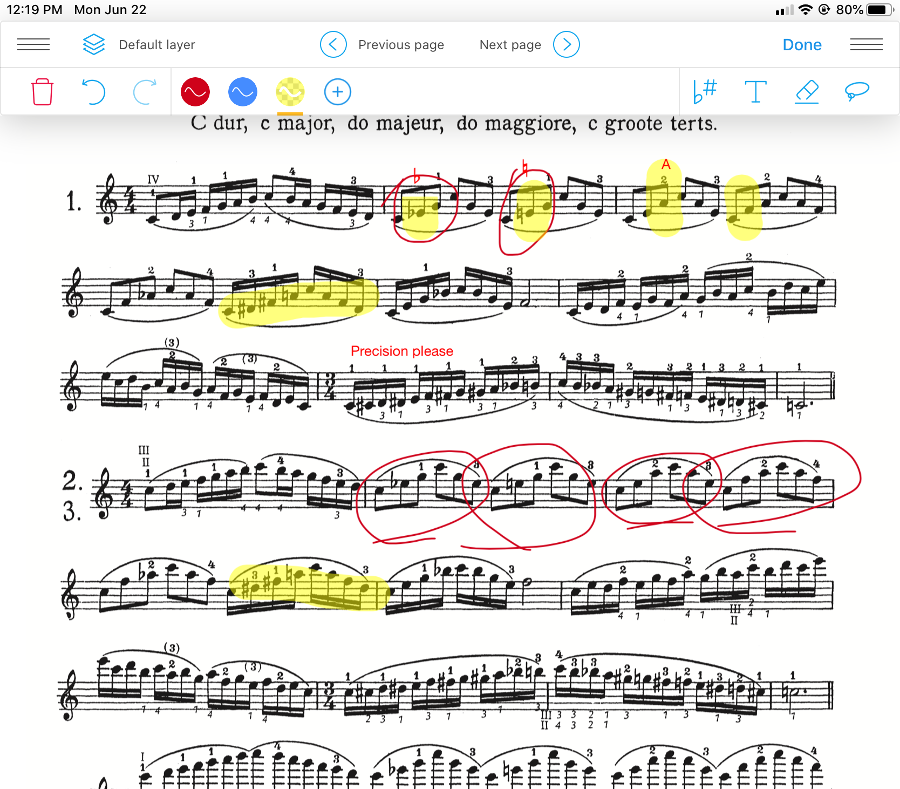
Now the Fun Begins!
Manage Your Library. Access all your scores in one place and sort them alphabetically, by composer, or in a customized order!
Create Setlists. Organize your pieces into custom Setlists. Each Setlist will be treated separately from your library.
Create Digital Annotations. Annotate your scores using digital pencils, highlighter, an eraser, symbols, text and much more! Use different annotation layers to cooperatively enhance a part and share with your colleagues! And so much more!
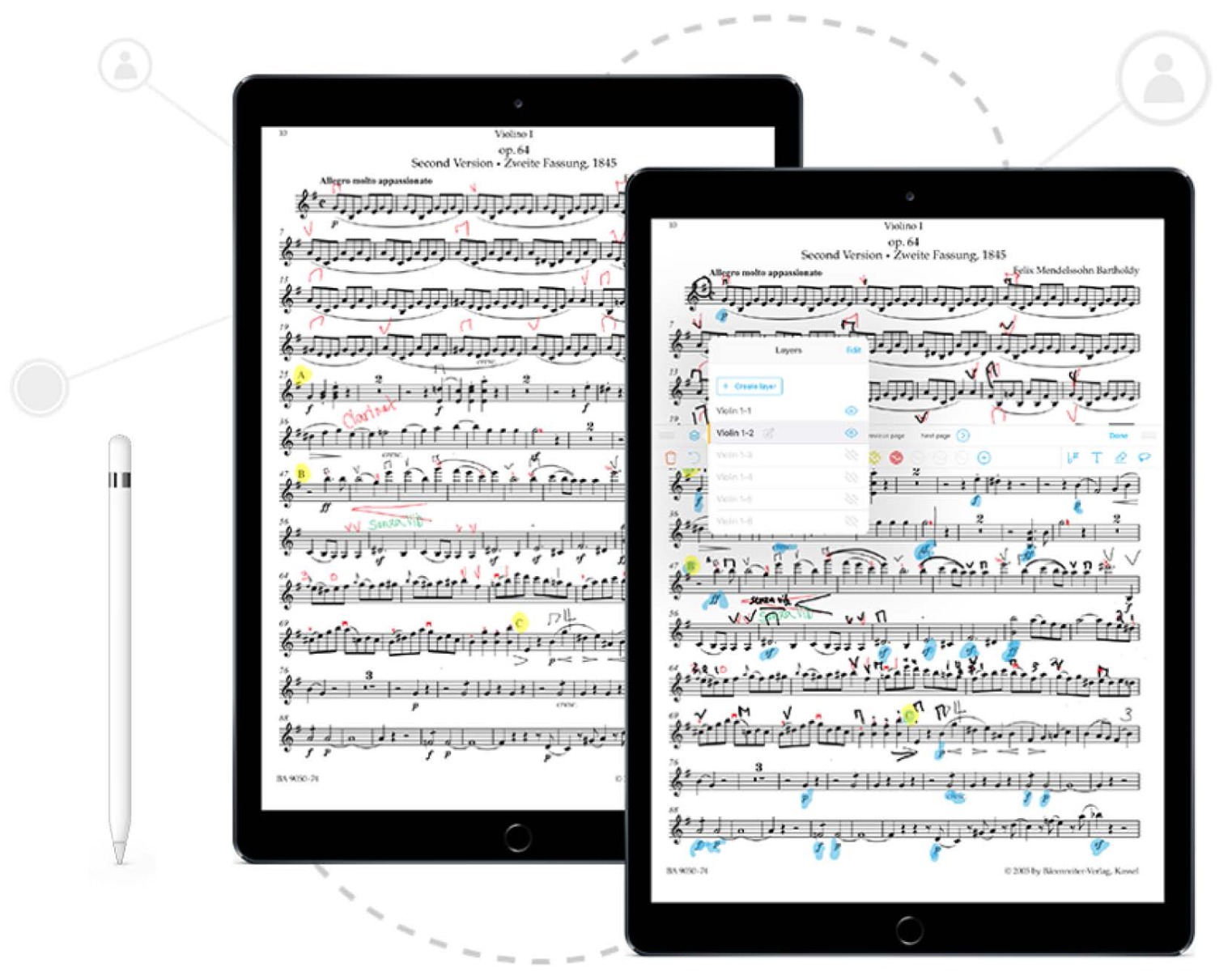
For tips and tricks on how to get started and get the most from your Newzik experience visit the Newzik Support page.



Important Notes
- You must validate your account once for the Fall and Spring semesters. Scores added to your library in the Fall semester will expire on December 31, and in the Spring semester on June 30. Your scores from previous semesters will carry over to the current one upon validation.
- You can also purchase digital scores in the same manner as a non-Juilliard customer. If you purchase a score already in your Newzik library, the score's subscription license will be automatically converted to a permanent sales license while retaining your in-app annotations.
- You cannot share scores obtained with the subscription license in Newzik. Collaborators within the Juilliard community can download the scores individually, however collaborators outside of Juilliard will have to purchase the score separately.
- All purchased scores come with a specified quantity of licenses for sharing, which varies depending on the size of the ensemble.
- In rare cases, a publication may not be authorized for use in the subscription program. In these cases, the Add to Newzik button will not display on the product page.